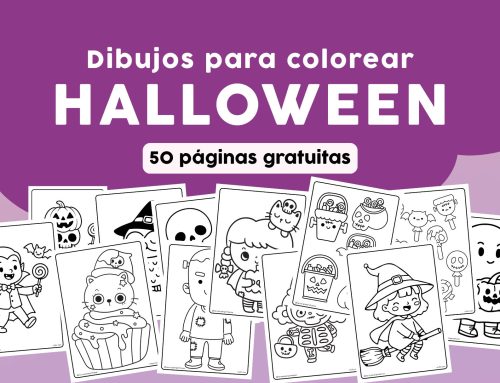Existe una gran variedad de herramientas y recursos TIC que, bien usados, pueden aportar valor en el proceso de enseñanza – aprendizaje. Los profesores podemos utilizar la tecnología para crear materiales didácticos atractivos y dinámicos, gestionar nuestro trabajo de manera eficiente, comunicarnos con nuestros alumnos y sus familias, y evaluar el aprendizaje de los estudiantes.
En este artículo te propongo algunas de las herramientas tecnológicas gratuitas más útiles para docentes.
¡Únete a mi canal de Telegram para no perderte nada! 😊
Instagram para familias: educación positiva y actividades infantiles 💛
¡Nuevo! Instagram para profesores: recursos educativos y herramientas TIC 👩🏻🏫
Herramientas TIC gratuitas para profesores
Canva
Empezamos fuertes 🙂 Y es que no me cansaré nunca de recomendar Canva. Sin duda, para mí es la herramienta imprescindible para docentes. Canva es una plataforma de diseño gráfico en línea que ofrece a los profesores una forma sencilla de crear materiales visuales atractivos para sus clases. Con Canva, puedes diseñar presentaciones, pósters, infografías y más. La interfaz intuitiva y las plantillas prediseñadas hacen que la creación de contenido visual sea fácil, incluso si no tienes experiencia en diseño gráfico.
Información más destacable:
- Canva ofrece una amplia variedad de plantillas y recursos gratuitos para empezar.
- Los profesores pueden crear sus propios diseños personalizados o utilizar plantillas existentes.
- Canva es una herramienta colaborativa que permite a los profesores trabajar juntos en proyectos.
- Permite la colaboración en tiempo real, lo que es ideal para proyectos de grupo y presentaciones interactivas.
- Incluye funcionalidades de Inteligencia Artificial que te ayudarán a llevar tu contenido al siguiente nivel.

Genially
Genially es una herramienta de creación de presentaciones interactivas que permite a los profesores crear presentaciones atractivas y que fomentan la participación de los alumnos.
Información más destacable:
- Genially permite crear contenido interactivo, lo que lo hace ideal para lecciones dinámicas.
- Ofrece una amplia variedad de elementos interactivos, como animaciones y enlaces, para mantener a los estudiantes comprometidos.
- Genially es especialmente útil para presentaciones multimedia y recursos educativos atractivos.

FlexClip
Información más destacable:
- FlexClip es un editor de video online que facilita la creación de presentaciones, tutoriales o vídeos educativos con aspecto profesional.
- Los docentes pueden usarlo para generar recursos visuales motivadores o pedir a los alumnos que creen sus propios proyectos multimedia.
- Ofrece plantillas personalizables, banco de música y clips, y permite exportar fácilmente el resultado final para compartirlo en clase o en redes.

Educaplay
Educaplay es una plataforma que te permite crear cuestionarios, crucigramas, mapas interactivos y otros recursos educativos en línea. Puedes utilizarlo para evaluar el conocimiento de tus estudiantes de manera lúdica y efectiva. Además, ofrece una biblioteca de actividades ya creadas por otros profesores que puedes usar o personalizar según tus necesidades.
Información más destacable:
- Educaplay permite a los profesores crear cuestionarios, crucigramas y juegos educativos personalizados.
- La plataforma incluye una biblioteca de actividades ya creadas por otros educadores, lo que ahorra tiempo en la creación de contenido.
- Es una herramienta versátil que se adapta a la evaluación formativa y sumativa.

Kahoot
Kahoot es una herramienta de juego educativo que permite a los profesores crear cuestionarios y juegos de preguntas en línea. Los estudiantes pueden unirse a través de sus dispositivos móviles y participar de manera divertida mientras demuestran su conocimiento. Kahoot es una excelente manera de hacer que el aprendizaje sea interactivo y motivador.
Información más destacable:
- Kahoot es una herramienta de juego educativo que motiva a los estudiantes a través de preguntas y cuestionarios.
- Los profesores pueden acceder a una amplia variedad de cuestionarios ya creados en la plataforma.
- Kahoot fomenta la participación activa de los estudiantes y facilita la evaluación de su progreso.

Padlet
Padlet es una pizarra digital que permite a los profesores crear tableros virtuales para colaboración y presentación de contenidos. Puedes agregar notas, imágenes, videos y documentos, y compartir el tablero con tus estudiantes. Es una herramienta versátil para la creación de murales colaborativos, discusiones en línea y proyectos de grupo.
Información más destacable:
- Padlet es una pizarra digital versátil que facilita la colaboración y presentación de contenidos.
- Los profesores y estudiantes pueden agregar notas, imágenes, videos y documentos de manera sencilla.
- Es útil para la creación de murales colaborativos, discusiones en línea y proyectos de grupo.

Symbaloo
Symbaloo es una plataforma de marcadores visuales que facilita el acceso a recursos en línea. Los profesores pueden organizar enlaces, sitios web y recursos multimedia en tableros visuales personalizados. Esto ayuda a los estudiantes a acceder rápidamente a los materiales que necesitan y a mantenerse organizados.
Información más destacable:
- Symbaloo es una plataforma que permite organizar y acceder a recursos en línea de manera eficiente.
- Los profesores pueden personalizar tableros con enlaces a sitios web y recursos multimedia.
- Es una herramienta ideal para organizar recursos y mantener a los estudiantes enfocados en las tareas.

Google Classroom
Google Classroom es un entorno virtual de aprendizaje que integra las herramientas de Google Suite, como Google Docs y Google Drive, en un solo lugar. Los profesores pueden crear clases en línea, asignar tareas, comunicarse con los estudiantes y evaluar el progreso. Es una solución completa para la enseñanza en línea y la gestión de clases.
Información más destacable:
- Google Classroom integra las herramientas de Google Suite, como Google Docs y Google Drive, en un entorno virtual del aprendizaje.
- Los profesores pueden crear clases en línea, asignar tareas, proporcionar retroalimentación y llevar un registro del progreso de los estudiantes.
- Facilita la comunicación efectiva entre profesores y estudiantes, además de simplificar la entrega y recopilación de tareas.

Recomendaciones a la hora de usar herramientas tecnológicas con tus alumnos
Al utilizar cualquier herramienta tecnológica, es importante tener en cuenta lo siguiente:
- Aprende a usar la herramienta antes de usarla con tus alumnos. Asegúrate de comprender todas las funciones y opciones de la herramienta antes de empezar a usarla con tus alumnos. Esto te ayudará a evitar problemas y a aprovechar al máximo la herramienta.
- Planifica cómo vas a usar la herramienta en tu clase. Piensa en cómo puedes utilizar la herramienta para apoyar tus objetivos de aprendizaje y para involucrar a tus alumnos. Crea un plan de clase que describa cómo vas a utilizar la herramienta en cada lección.
- Considera las necesidades de tus alumnos al elegir una herramienta. No todas las herramientas son adecuadas para todos los alumnos. Piensa en el nivel de habilidad de tus alumnos, sus intereses y sus necesidades de aprendizaje. Elige una herramienta que sea apropiada para tu grupo de alumnos.
- Experimenta con diferentes herramientas. Hay muchas herramientas tecnológicas gratuitas disponibles. Experimenta con diferentes herramientas para encontrar las que mejor se adapten a tu práctica docente.
- Obtén ayuda cuando la necesites. Si tienes alguna pregunta o problema al usar una herramienta, busca ayuda. Hay muchos recursos disponibles en línea y en la comunidad educativa.
Es importante recordar que la tecnología es una herramienta poderosa, pero no debe ser vista como el fin en sí mismo. Su verdadero valor radica en cómo los profesores la utilizan para enriquecer y mejorar la experiencia de aprendizaje de los estudiantes. La educación sigue siendo un proceso humano que requiere de la pasión, la dedicación y la comprensión por parte de los profesores. La tecnología puede facilitar y amplificar estos esfuerzos, pero no puede reemplazar la conexión única que se establece entre un maestro y sus alumnos. Por lo tanto, mientras aprovechamos estas herramientas tecnológicas, sigamos recordando que son solo un medio para alcanzar un objetivo más amplio: inspirar y capacitar a la próxima generación para enfrentar los desafíos del mundo con conocimiento y habilidades
Las herramientas tecnológicas gratuitas mencionadas en este artículo ofrecen una amplia gama de posibilidades para enriquecer la enseñanza y el aprendizaje. Desde la creación de materiales visuales atractivos con Canva hasta la creación de contenidos multimedia dinámicos con FlexClip, estas herramientas proporcionan recursos y funcionalidades que pueden adaptarse a diferentes estilos de enseñanza y necesidades de los estudiantes. Al integrar estas herramientas en tu práctica docente, puedes mejorar la participación de los estudiantes, facilitar el acceso a recursos educativos y hacer que el proceso de enseñanza sea más efectivo y atractivo. ¡Aprovecha estas herramientas tecnológicas gratuitas y lleva tu enseñanza al siguiente nivel!