Los mapas mentales son un recurso educativo que permiten estructurar ideas y relacionar conceptos de una manera gráfica y sencilla. Ofrecen una representación espacial de los contenidos interconectando ideas desde distintos puntos de vista. Son un buen recurso para profesores y para alumnos.
A continuación te presento 7 herramientas con las que tanto tú como profesor como tus alumnos podréis crear mapas mentales:
[Tweet «7 herramientas para crear mapas mentales»]
Herramientas para crear mapas mentales:
1. Visme
Visme es una herramienta online muy completa que permite crear mapas mentales (y todo tipo de diseños) de manera sencilla e intuitiva. Tienes la opción de crear tu diseño partiendo de cero o bien usando alguna de las múltiples plantillas que ofrece. Puedes acceder desde cualquier navegador o, si lo prefieres, descargando su versión de escritorio que está disponible tanto para Mac como para Windows.
Enlace al sitio: Visme
2. Bubbl.us
Bubbl.us permite crear mapas mentales y conceptuales tanto a nivel individual como con otros usuarios. Puedes personalizarlo con los colores y formas que desees. Una vez tengas tu mapa mental terminado, puedes compartir el enlace a través de Internet o bien exportarlo como imagen.
Enlace al sitio: Bubbl.us
3. Popplet
Popplet ofrece muchas opciones para personalizar tu mapa mental / conceptual. Además permite añadir dibujos, fotos y vídeos tanto de Internet como de tu ordenador. Puedes usarlo desde el navegador o bien com la app para iOS (esta última opción es de pago).
Enlace al sitio: Popplet
4. Creately
Creately destaca por su uso sencillo e intuitivo. Dispone de un gran abanico de plantillas predefinidas. Una de sus modalidades de pago permite crear mapas en modo colaborativo y tiempo real. Puedes usarlo desde el navegador de tu ordenador o bien con la app. La versión grauita permite crear hasta 5 mapas mentales / conceptuales. Dispone de licencias educativas para colegios y centros relacionados con la educación
Enlace al sitio: Creately
5. Xmind
Xmind es una de las herramientas más populares para la creación de mapas mentales. Está disponible para Windows, Mac OS X, Linux y versión portable. Puedes sincronizar tus mapas mentales con tu cuenta de Evernote o bien exportarlo en el formato que desees: Power Point, Word, Excel, JPEG, PNG, HTML, PDF, etc. La licencia gratuita permite crear tantos mapas mentales como quieras.
Enlace al sitio: Xmind
6. Coggle
Coggle cuenta con una interfaz sencilla e intuitiva. Dispone de historial de revisiones, permite añadir anotaciones e incluso compartir tu mapa mental con otros usuarios para que también ellos puedan editarlo. La versión gratuita te permite crear tantos mapas mentales como quieras. Puedes registrarte vinculando tu cuenta de Google.
Enlace al sitio: Coggle
7. CMap
CMap es una herramienta sencilla, con interfaz simple y discreta ideal para la creación de mapas conceptuales. Totalmente gratuita y disponible para Windows, OS X, ipad y Linux
Enlace al sitio: CMap
Si quieres imprimir los mapas desde casa, te recomiendo buscar una imprenta online y con calidad de impresión.
¿Conocías estas páginas webs para crear mapas mentales? ¿Recomendarías alguna otra herramienta?

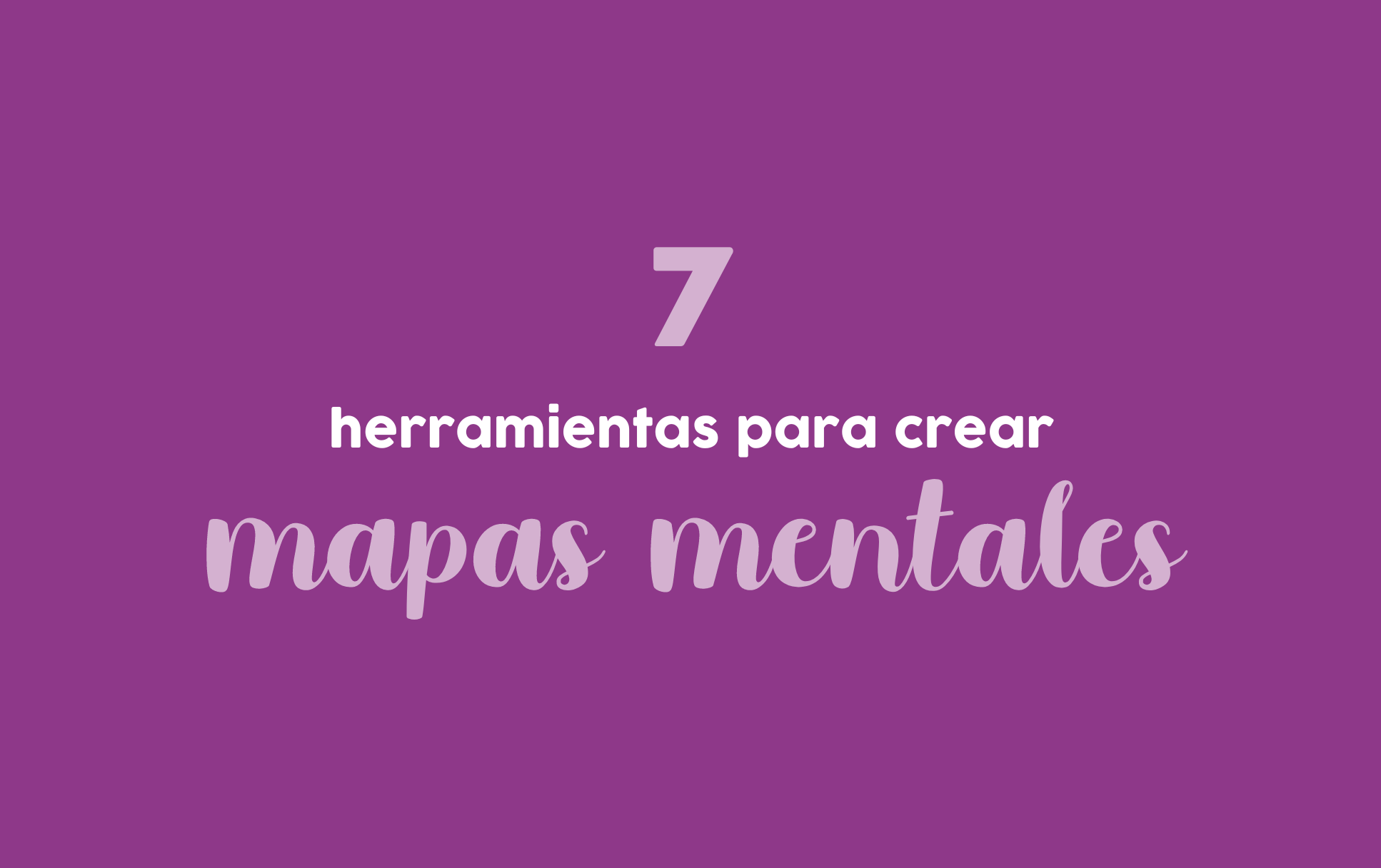










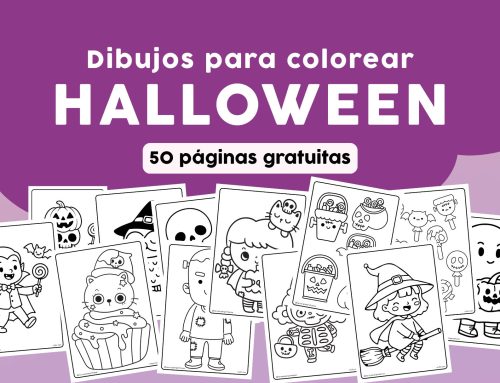
Muy interesante muchas gracias
Muy buena recomendación!!
Son fáciles de usar y los puedes incluir en tus trabajos
Excelente herramienta
Algunos ya conocía, otros no. Son todos buenos. Probaré los que no conozco y veré la utilidad. Gracias