If a picture is worth a thousand words, in the case of a video, more than one million!
In this post I bring you 6 websites with which you can Create videos and animations No need for you to be an expert. Dare to try them, to see what you think:
[Tweet “6 sites to create videos and animations”]
1. The waters
Veed.io It is an online video editor that allows Creation of videos quickly and intuitively. With your simple tools you can Add subtitles, translate the audio, eliminate the background, add transitions and effects and much more! The free license allows you to create videos of up to 10 minutes with a water brand. They also have an educational license, as well as payment licenses with very competitive prices.
Link to site: Veed.io

2. Prezi
Prezi It is one of the most popular sites that currently exist for Create presentations. It is undoubtedly the Ideal Alternative Al Clásico Power Point of a lifetime. You can use it through the browser or with the specific application for your device. It has a free license and educational licenses.
Link to site: Prezi
3. Powtoon
Powtoon It is the ideal tool for Create animated presentations In a few clicks. Has a large number of predested templates, in addition to different characters, typefaces and elements that will make your most original and fun presentations. You can register using your email or linking your Google, Facebook or LinkedIn account. The free license has fewer templates and characters, but enough to make a colorful project. Of course, keep in mind that the free license includes the Powtoon logo when you export the video. If you wish you can opt for any of the educational licenses available for teachers, students and even whole classes.
Link to site: Powtoon
4. VideosCribe
Videscribe It is one of the most powerful applications for Create animated videos con High visual impact and in formato stop motion. For this you have a white board as canvas where you can add characters, text, sounds, etc. It has a large range of images, sounds and typefaces. The free license allows you to use all the functionalities of without limitations for 7 days. They also have educational licenses
Link to site: Video
5. Moovly
Moovly allows you create both videos and presentations using the predefined templates and his Multimedia Gallery. Or, if you wish, you can upload your own images, sounds and videos. The free license allows you to create as many videos / presentations as you want a maximum of 10 minutes each. They also have educational licenses for teachers and students at the individual or collective level.
Link to site: Moovly
6. VIDEO
Video allows you Create professional videos In minutes. Your interface is intuitive y useful. The free license allows you to create videos of up to 45 seconds. They also have educational licenses.
Channel link: Video
Did you know these tools to create videos and presentations? Would you recommend any other?

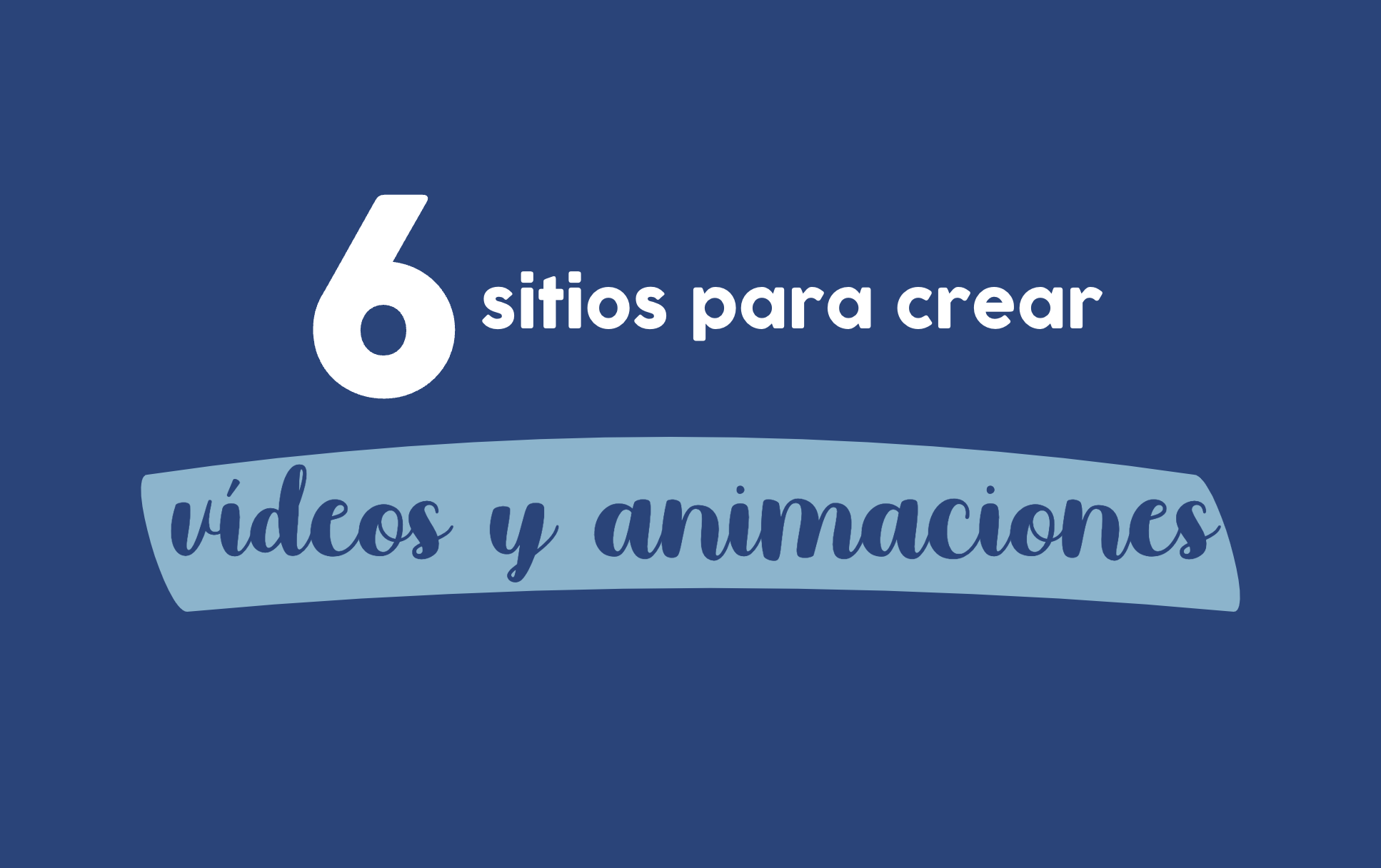









Thank you, between the university and these tools are great! Keep like this ,!
I love your page, I use it a lot with my students and my children. Thank you for sharing your work and your time! 🙂
Thanks Cristina for sharing!
Thanks for the websites, I didn't know them
Frankly interesting resources
Very interesting , good job and thanks for sharing such a good post.
Thanks for sharing interest content
Fantastic blog contains many interesting resources and ideas for teachers and families
Interesting information, I will take it into account
Thanks for sharing
Thanks for sharing this post, very interesting and formative
I share the post thanks!
This type of resources are appreciated. Thanks teacher!
Very interesting, thanks for the post
Interesting all, thanks
I share, I like it !!
Good post, thanks for sharing!
It is a great article, I arrived by Facebok. I did not know many of the sites you comment on a good selection
Nice post. Thanks for sharing.
For me, the best tool is animatron https://animatron.com
Great post ! RenderForest is also a great tool for making videos in just a few minutes! Try it now for free 🙂
https://renderforest.com
I'm testing Animaker http://www.animaker.com/