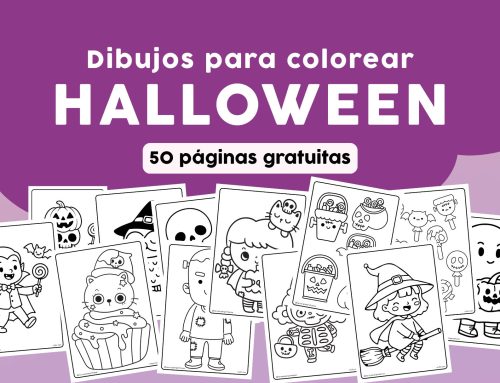Canva, una de las plataformas de diseño gráfico más populares en línea, ha introducido recientemente Estudio Mágico: un conjunto de herramientas de inteligencia artificial para ayudar a los usuarios a diseñar más rápido y eficientemente.
Estas nuevas herramientas de inteligencia artificial de Canva ofrecen valor añadido para los usuarios que desean crear diseños de alta calidad de manera rápida y sencilla. Con estas características avanzadas, la plataforma se convierte en una herramienta más poderosa y versátil para todo tipo de proyectos de diseño gráfico.
En este nuevo post te traigo 6 herramientas de Inteligencia Artificial en Canva que te permitirán conseguir mejores resultados en tus diseños en poco tiempo. ¡Empezamos!
¡Únete a mi canal de Telegram para no perderte nada! 😊
Instagram para familias: educación positiva y actividades infantiles 💛
¡Nuevo! Instagram para profesores: recursos educativos y herramientas TIC 👩🏻🏫
Cómo usar las herramientas de Inteligencia Artificial de Canva
1. Texto Mágico
Escribe algunas palabras y Canva se encargará de redactar tu contenido ofreciéndote sugerencias en cuestión de segundos: textos, esquemas para blogs, listas, biografías, ideas de contenido, lluvias de ideas ¡y mucho más!
2. Rediseño Mágico
Cambia el formato de tu diseño, traduce tus textos a otros idiomas o modifica las dimensiones del documento en un abrir y cerrar de ojos. Todo en cuestión de segundos.
3. Contenido Mágico
Convierte tus ideas en imágenes o vídeos. Describe lo que quieres y observa cómo Canva genera imágenes y vídeos cortos que se adaptan a tu diseño.
4. Expansión Mágica
Amplía fácilmente una imagen en cualquier dirección para conseguir la toma perfecta. Solo te llevará segundos arreglar encuadres raros, rescatar imágenes con demasiado zoom o transformar una toma vertical en una horizontal.
5. Captura Mágica
Con Captura Mágica podrás seleccionar y separar el elemento principal de tu foto para poder editarlo, reposicionarlo o redimensionarlo.
6. Borrador Mágico
Es fácil quitar objetos no deseados o borrar personas de las fotos. Con Borrador Mágico puedes eliminar de tu foto aquello que desees en cuestión de poco tiempo.
Como ves, las herramientas de inteligencia artificial de Canva han revolucionado la forma en que creamos contenido visual. Con su capacidad para automatizar tareas de diseño, sugerir mejoras estéticas y simplificar procesos complejos, Estudio Mágico de Canva se ha convertido en un aliado imprescindible. No solo ahorra tiempo y esfuerzo, sino que también desbloquea nuevas oportunidades para la expresión visual. Así que, si buscas una forma eficaz de dar vida a tus ideas, explora el mundo de posibilidades que ofrece Canva y eleva tus proyectos al siguiente nivel.