Surely there are many websites/blogs that interest you and that you would like to continue daily, but let's be realistic: it does not give us life!
A good solution not to sail among the large number of blogs you like is Subscribe them. This magnificent solution has a name and surname: Feed RSS. In this post I recommend the RSS readers that I use the most. We start!
[title size=”2″ content_align=”left” style_type=”single dashed” sep_color=”” class=”” id=””] But before, what are the RSS? [/Title]
RSS are the acronym for Really Simple Syndication, That is, a set of files that contains information about the content of the web pages, updating automatically.
RSS offers us to be able to receive directly on our computer, mobile or tablet the entire updated information on our favorite websites No need to have to visit them one by one. In this way, all the news of the websites to which we are subscribed They will be updated automatically.
In other words: Subscribe via RSS makes instead of having to go to information, it is the information that comes to you. As? Through a lector RSS. Then I propose 3, so that you choose the one that best suits your needs.
My 3 favorite RSS readers
Feedly
Feedly It is one of the best known readers and without a doubt my favorite. Your interface is Sencilla and intuitive. Is available for both iOS as for Android, In addition to offering Web version y desktop version.
You can register using your email or linking Feedly's account to your Twitter user, Facebook, Evernote, Google or Microsoft.
Once registered, you can use Feedly's search engine to find the blogs and websites you want to follow. You just have to write the web address you want and press the button to follow.
Can Create lists different to organize blogs according to their theme (for example: ICT, resources, gamification, etc.).
In addition, it allows you to save the news that interests you most, share them on social networks, send them by mail, etc.
Flipboard It allows you to create a personalized magazine very visually. In addition to being able to subscribe to your Favorite pages RSS via, it also allows you to subscribe to the novelties of your social networks: See Twitter Timeline, Facebook updates, YouTube videos, Instagram photographs, etc.
In addition, it allows you to save the news that you like most in favorites, share through social networks, send by email, etc.
Flipboard is available for both iOS as for Android.
Bloglovin
Bloglovin It is another of the best known RSS readers. Its operation is similar to Feedly, but with some less functionality and a more modest interface.
You can register using your email or linking Feedly's account to your Facebook user.
Like the other two RSS readers, it allows you to mark the posts you like best as favorites, share through social networks and send them by email.
Bloglovin is available for iOS, Android y Web version.
How to start using a RSS reader
Once you have decided which RSS reader best suits your needs, it is time to start using it. For this, first of all you must register. You can do it by accessing its websites through the browser (Feedly, Flipboard, Bloglovin) or downloading the app through your mobile or tablet.
When you are registered you can start using the search engine to introduce the URLs of your favorite blogs.
And voila! From that moment on, you can access your RSS reader whenever you want to keep you informed about the latest news of your favorite blogs.
And you, what RSS readers do you use? Would you recommend any other?

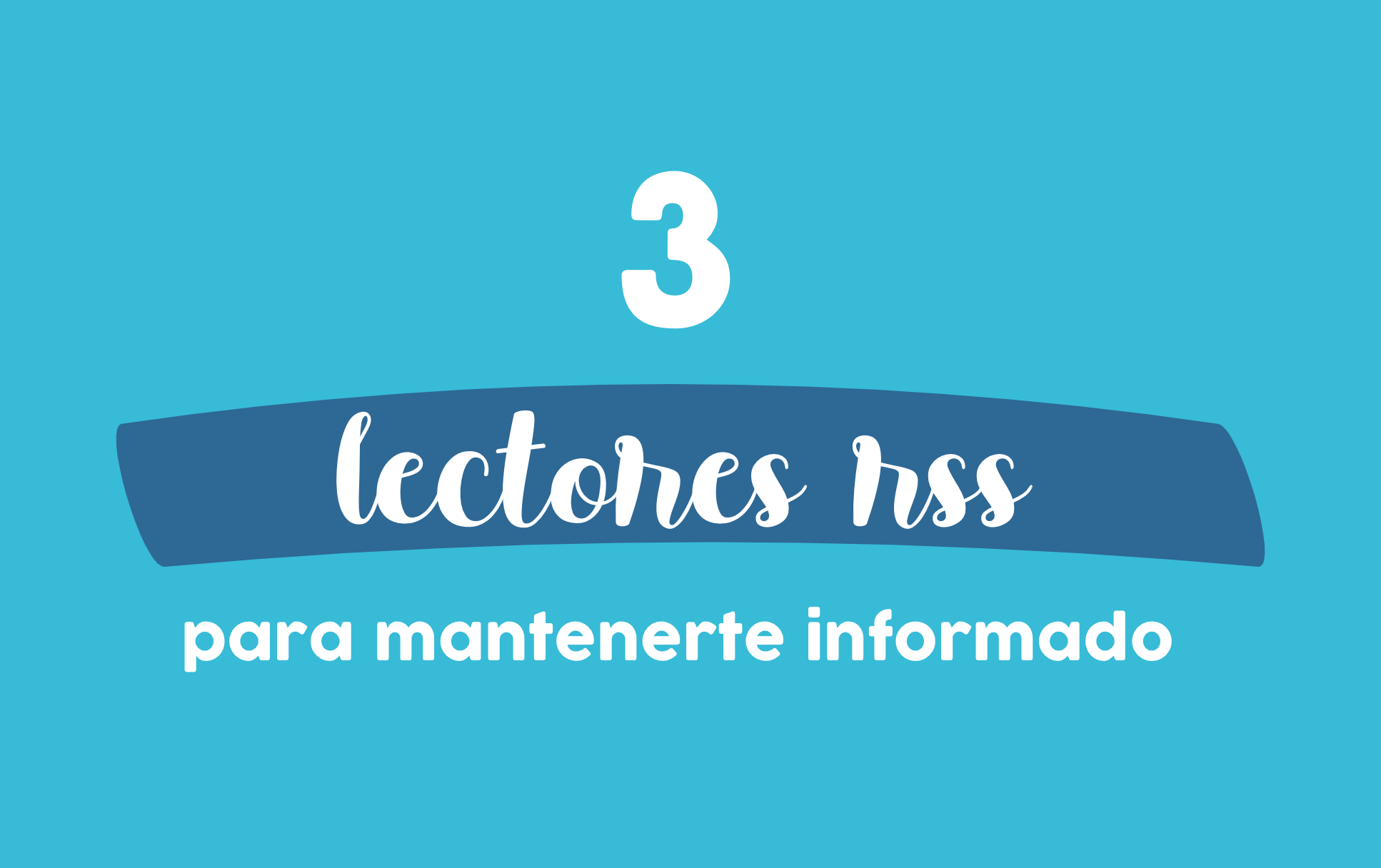







Thanks teacher!
A very good and interesting content. Thank you!
Good information. Thanks for sharing.
I have shared this article on ScoopIt
I have shared this article on ScoopIt
I have shared this article on ScoopIt
Thanks Sunday! As you can see, RSS readers are a good discovery. See you soon! 🙂
Hi Antonio! I'm glad to know what you thought was interesting. Thanks for sharing other resources you use. See you soon! 🙂
Excellent article!
I also use services like Twylah Paper.li, Rebelmous and Scoop.it as RSS aggregators. I can assure you that the information comes to me and I don't have to go after it. In this was knowledge workers use information in their favor. Therefore, the web has become my university. It does not matter if you do not have an academic degree that shows my master's or doctorate, I do the functions of a research professional who publishes articles, creates, designs, shares and learns in a network.
Thanks Cristina for the information. As a suggestion: Could you make a list of the best blogs related to education?
Good post, thank you very much!
I use feedly, I love it and I do not change it for any other, it seems to me the most complete.
I would like you to make a list with the educational blogs or websites that most interest you, those that you never lose and to which you are subscribed. I made a blog post with my 15 favorites and I think it would be interesting to meet other blogs to expand our readings
Thank you very much for the article. I had heard of the RSS but I didn't know it was even working. I followed your advice and created my feedly account, it's very good.