Seguro que utilizas Google a diario. Sin embargo, quizás desconoces algunos pequeños trucos de búqueda que pueden ayudarte a encontrar la información con más rapidez.
En este decálogo encontrarás 10 trucos para buscar en Google de manera eficaz para que puedas encontrar aquello que realmente estás buscando:
1. Buscar en una página web concreta
Usa site para restringir la búsqueda a páginas web concretas.
Por ejemplo: cálculo site:cristic.com
También puedes utilizar esta opción para filtrar la búsqueda a dominios españoles, internacionales, etc.
Ejemplo: site:.es
2. Palabra o frase literal
Escribe la frase entre comillas «» para buscar las palabras o frases exactas que deseas encontrar.
Ejemplo: «juegos educativos para primaria»
3. Excluir una palabra
Utiliza el símbolo – para excluir una palabra de los resultados de búsqueda.
Ejemplo: «libros gratis -pdf»
4. Búsqueda combinada
Al usar el término or se mostrarán los términos que contengan un término u otro.
Ejemplo: «PBL or ABP»
5. Operaciones de cálculo
Google puede resolver operaciones matemáticas añadiendo los símbolos: + – * / %.
Ejemplo: «519 + 971»
6. Links a webs
Podemos conocer qué páginas web enlazan a otras usando la palabra link.
Ejemplo: «link:tiching.com»
7. Convertir unidades
Es posible realizar conversiones de unidades: distancia, monedas, tiempo, etc. usando la palabra convert.
Ejemplo: «convert:375kg»
8. Definir palabras
Podemos encontrar la definición de una palabra añadiendo define.
Ejemplo: «define:design thinking»
9. Tipos de archivos
Podemos buscar tipos de archivos concretos: PDF, Word, PPT, etc. usando filetype.
Ejemplo: «gamification filetype:ebook»
10. Páginas similares
Usando related encontraremos páginas web similares a aquéllas que nos interesan.
Ejemplo: «related:miriadax.com»
¿Conocías estos pequeños trucos? ¿Utilizas otras funcionalidades para realizar búsquedas eficaces?

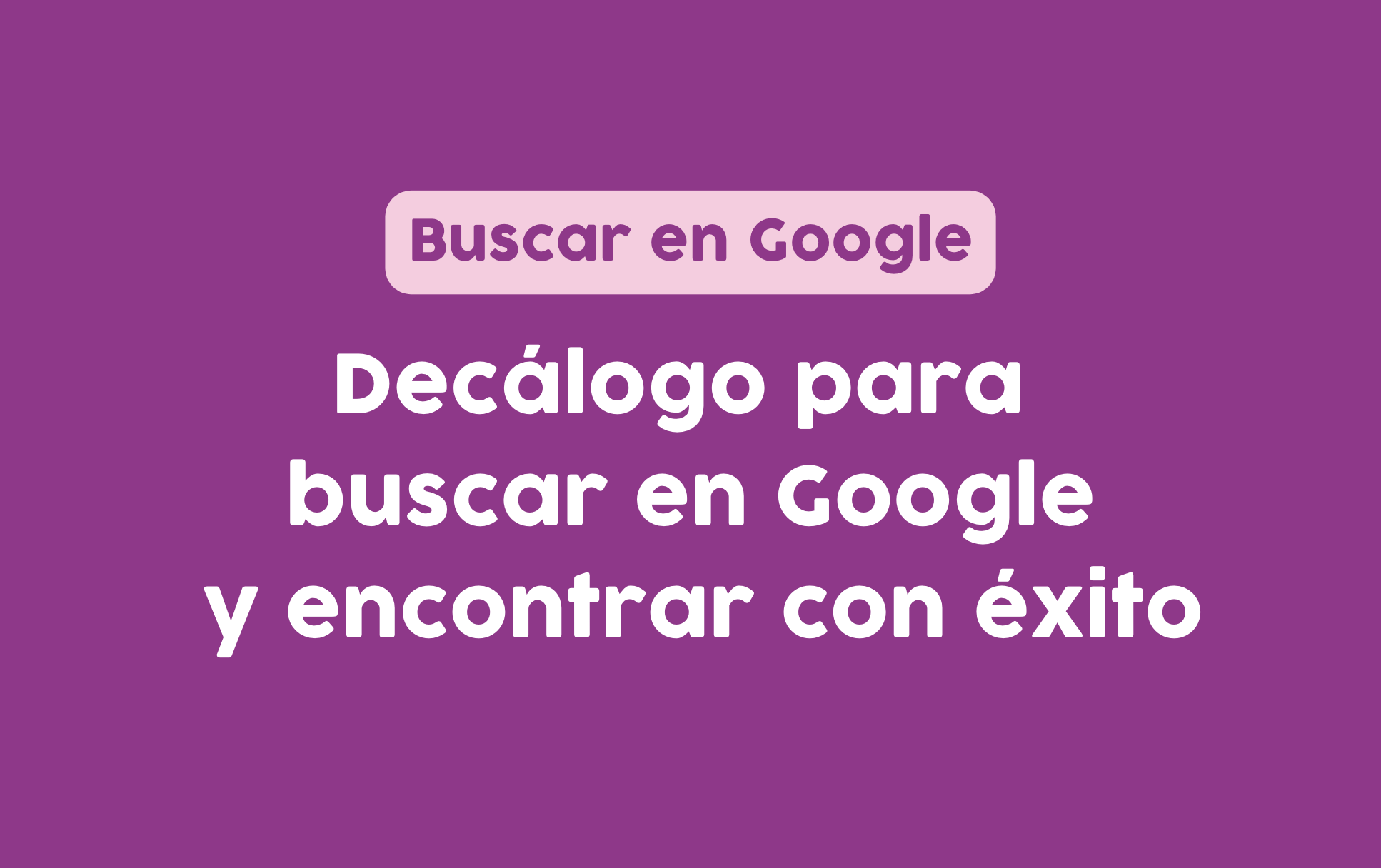




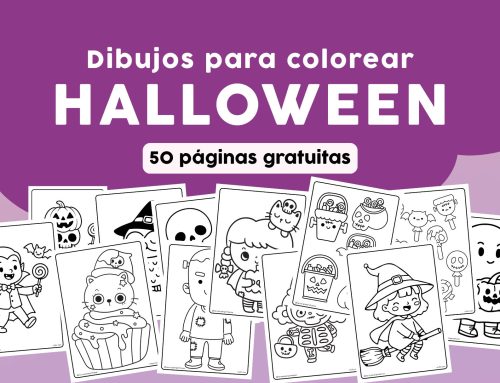
He compartido el artículo en ScoopIt
La mejor infografía que he visto en mucho tiempo. Excelente Cristina
Considero muy valioso el artículo hoy tenemos mucha información pero los procesos de gestión de van acompañados del desarrollo de habilidades infotecnológica para la obtención, procesamiento y socialización de la información. Muchas Gracias.
Muy buena infografía! gracias me gustó
Excelente infografía. Bonito diseño y contenido muy bien sintetizado.
He compartido este artículo en Pearltrees
He compartido este artículo en ScoopIt